Search FAQ
| Q | How many days after shipping from your company will I receive my tickets? |  |
 |
・ EMS Delivery: ・ Hotel Delivery: ・ Regional Delivery: Please let us know your preferred delivery method via the COMMENTS section on the booking page. |
|
| Q | What are the methods for receiving tickets? |  |
 |
The method for receiving tickets may vary depending on the event, so please check the terms and conditions on the product page.
1. EMS Delivery: Normally, tickets are shipped via EMS. The EMS tracking number will be provided on your booking management page at the time of shipment. After shipping, it will usually take 5-10 days to arrive. In case EMS delivery is not possible, we will contact you separately.
2. On-site Pickup: On the day of the event, tickets can be exchanged at the designated ticket pickup location near the event venue, along with the optional fees. Details for on-site pickup will be provided via the COMMENTS section about one week before the event.
3. Pickup at Our Nearest Station Before the Event: Tickets can be picked up at our nearest subway station, Gongdeok station (Line 5/6). The pickup hours are from 10:00 to 16:00 on weekdays (except from 12:30 to 13:30 during lunch break). Please inform us of your preferred time via the COMMENTS section. ※ Please note that pickup is available after the tickets arrive, up until the day before the event.
4. Hotel Delivery: For hotel deliveries within Seoul, a same-day courier service is used. The delivery fee is a flat rate of $20. For deliveries outside of Seoul, registered mail is used, and the shipping fee is approximately $5. |
|
| Q | Can I pay by PayPal? |  |
 |
Currently, PayPal is not accepted. Only credit card payments are available. |
|
| Q | What is the COMMENTS section and where can I find it? |  |
 |
Please go to [Current Bookings] -> [Booking Details] in your My Page and select the event you have booked.
For web users
For mobile users
If you don't receive notification emails 1. Please double-check that the email address you registered during sign up or booking does not have any spelling errors. 2. Check your email account settings to ensure that our address is not marked as spam.
※ All information including payment amount, deposit confirmation, changes, additions, cancellation requests, and the status of your request can be checked via your My Page. |
|
| Q | When will I know the option fees? |  |
 |
Option fees will be announced after the official seating chart is released by the event organizers. Please note that, we cannot provide information about option fees before the official seating chart is released.
* Important Notes : Option fees will only apply to customers who select and arrange optional seats after ticket arrangements, so please refrain from making any payments at the booking stage. The selection of options is for reference only and does not guarantee that the specific seat you requested will be arranged. If the requested optional seat cannot be arranged, you will be assigned a different seat. |
|
| Q | Why is the option fee not added even if I select an option? |  |
 |
For ticket agency services, Additionally, selecting options is only for reference when making arrangements, and it does not guarantee that the exact seat you requested will be assigned. |
|
| Q | How can I make changes to my booking? |  |
 |
If you would like to add participants, cancel, or change the date after booking, please contact us through the COMMENTS section on the reservation page.
★Click here for instructions on how to use the COMMENTS section★ |
|
| Q | How can I book more than one event? |  |
 |
If you are booking more than one event of the same show, please make sure to do so under a single booking number. -Even if you and your friend each book one event separately, it will not impact ticket allocation in any way.
|
|
| Q | Can I make changes after my ticket has been arranged? |  |
 |
Changes may be possible if alternative tickets are available.
|
|
| Q | What should I do if the event/product I want doesn’t have a product page? |  |
 |
If the concert, musical, or event you’re interested in doesn’t yet have a product page, you can still make a request through the "Custom Order" section. You may also send the event details via the 1:1 Inquiries section, but please note that we may not be able to provide a detailed quote in that case. |
|


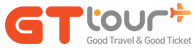

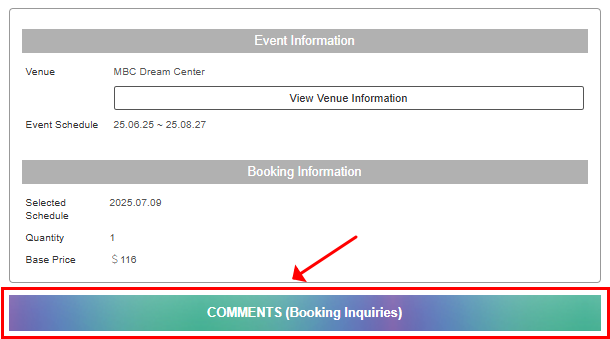




 Customer Service
Customer Service



